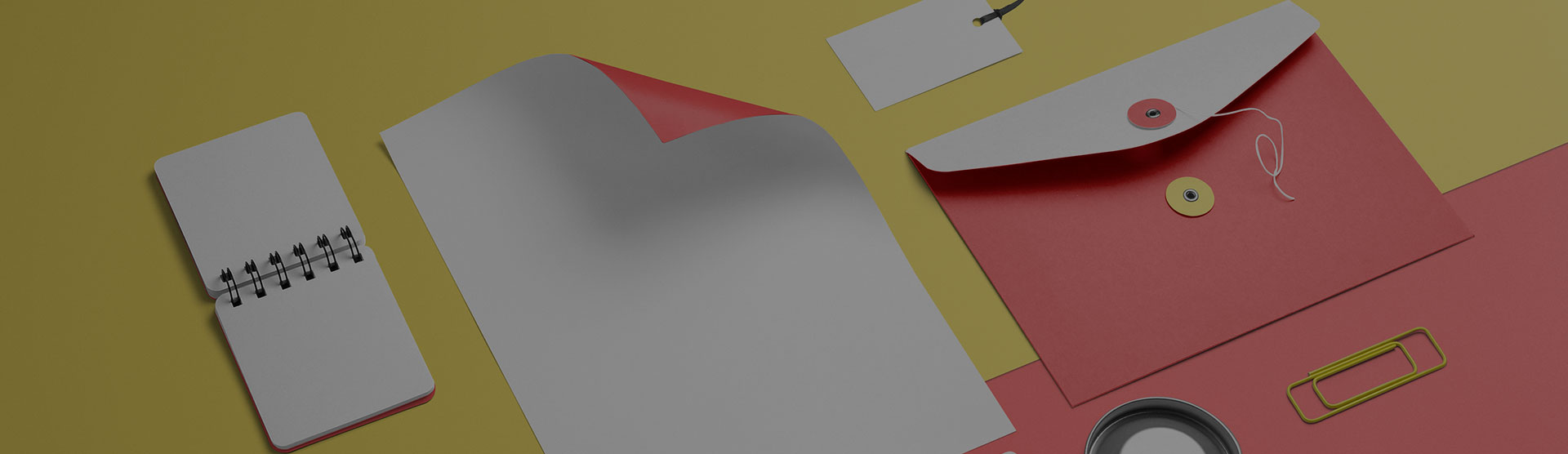Step by step guide on how to enable Maps Javascript API (UPDATED December 2019)
Step 1.)
Go to “Overview”
Step 2.)
Go and find “Enabled APIs”
Click “View all APIs”
Step 3.)
Find “Additional APIs”
and
Click “Maps Javascript API”
Step 4
Click the “Enable” button
Step 5
After enabling the api. You should be presented with this .
Done
Maps Javascript API should now be enabled.
If you are following Step by step guide on how to register google map API
You may now proceed to step 6.
0